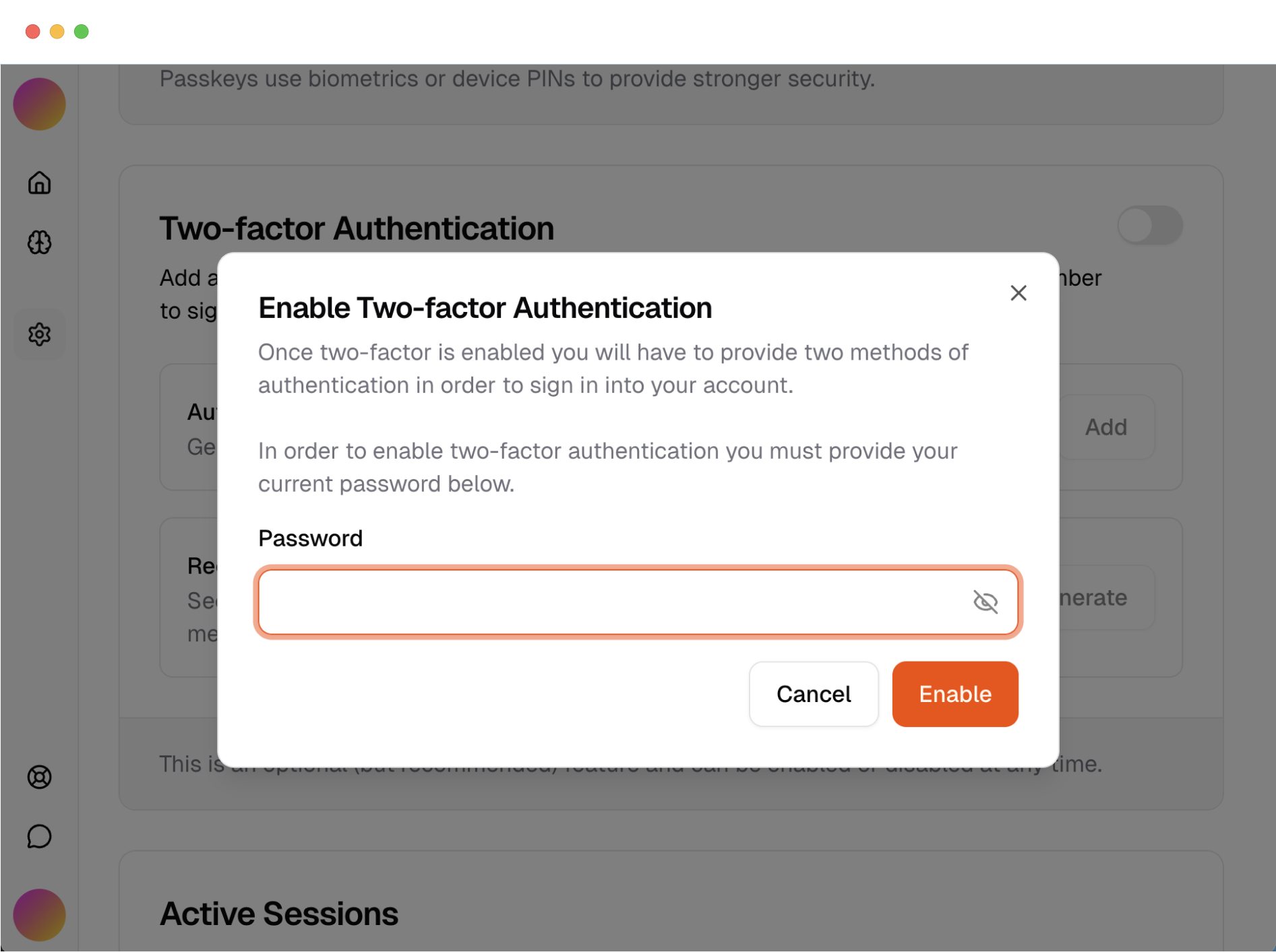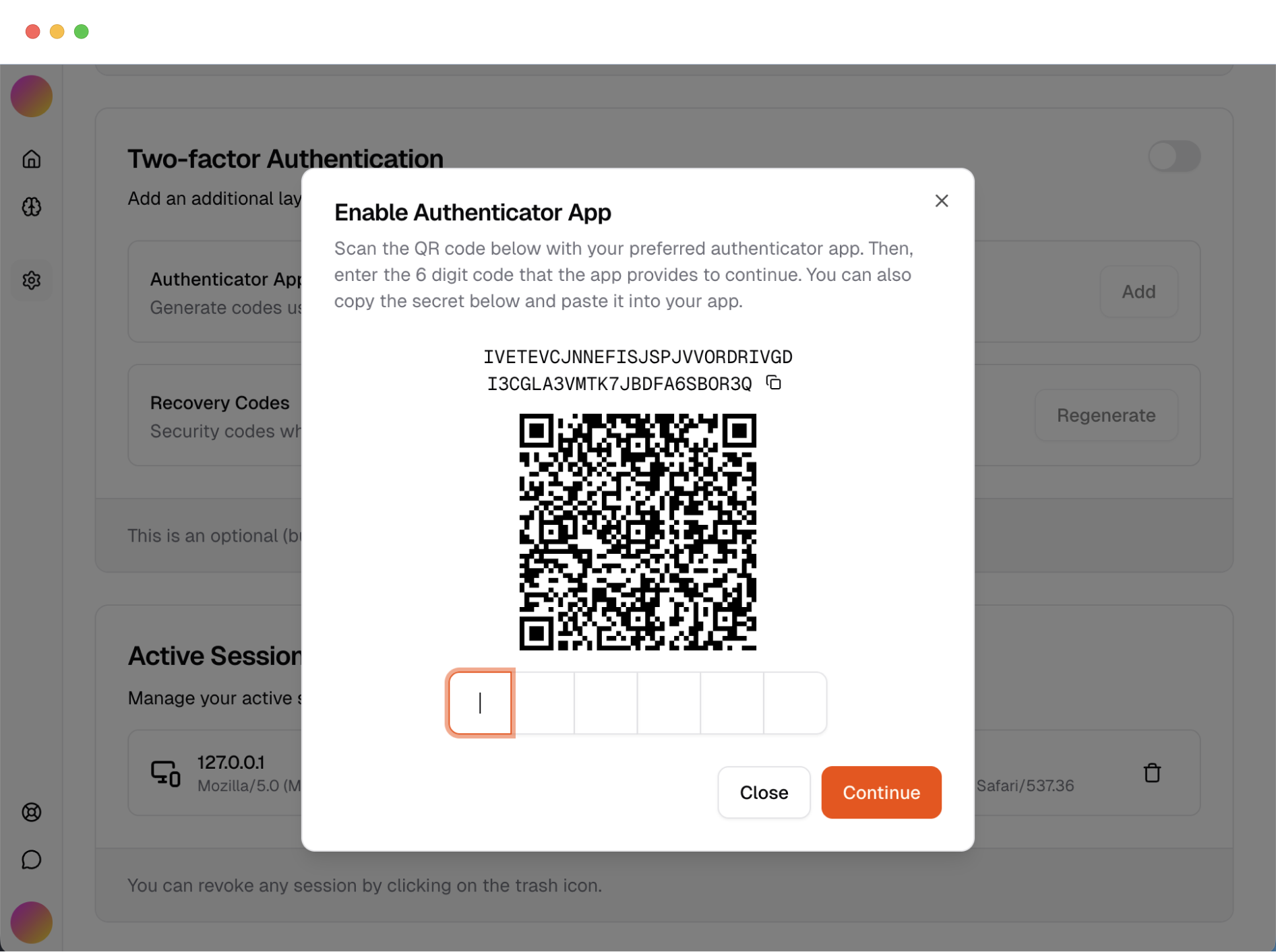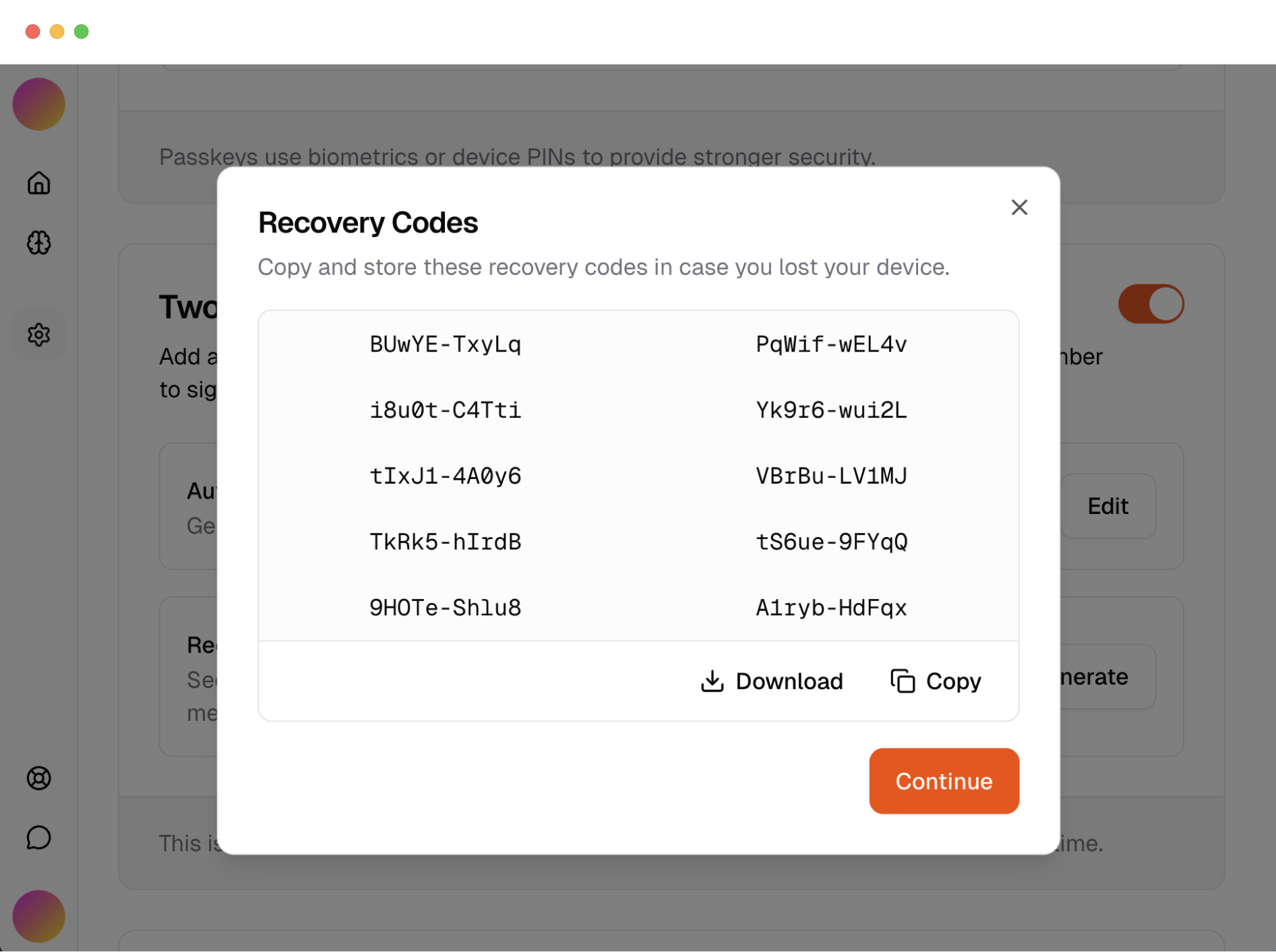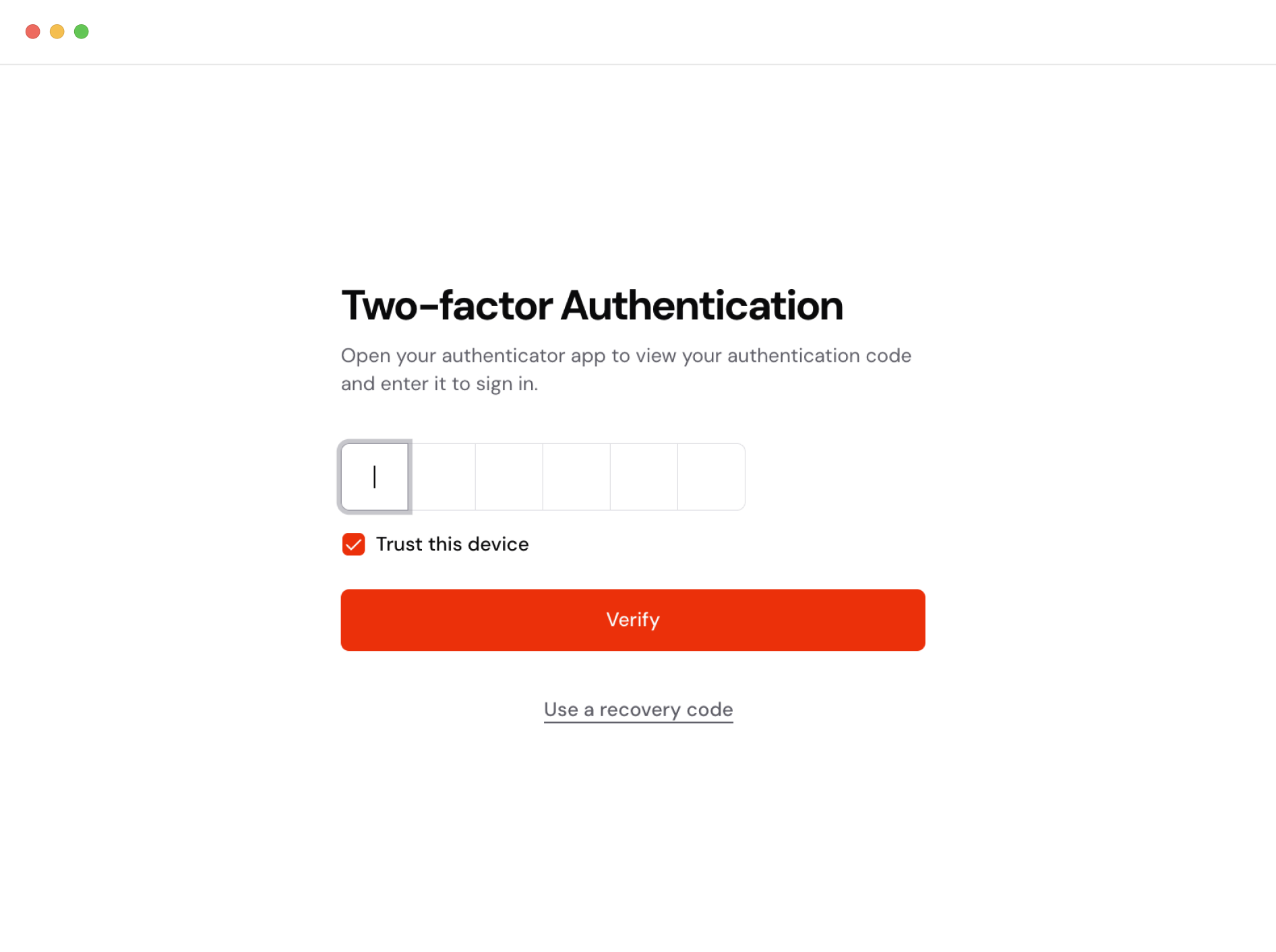Two-Factor Authentication (2FA)
Add an extra layer of security with two-factor authentication.
TurboStarter uses Better Auth's 2FA plugin to provide multi-factor authentication (MFA) capabilities. Two-factor authentication adds an extra layer of security by requiring users to provide a second form of verification alongside their password.
Available methods
TurboStarter supports multiple 2FA verification methods through Better Auth:
- TOTP (Time-based One-Time Password) - codes generated by authenticator apps
- OTP (One-Time Password) - codes sent via email or SMS
- Backup codes - single-use recovery codes for account recovery
You can use any TOTP-compatible authenticator app, such as:
Enabling 2FA
Verify setup
Users enter a verification code from their authenticator to confirm setup.
Recovery codes are essential for account recovery if users lose access to their authenticator device. Make sure to educate users about safely storing their backup codes.
Using 2FA
Sign in normally
Users enter their email and password or other methods as usual.
Enter verification code
Users input the 6-digit code from their authenticator app.
Access granted
Upon successful verification, users gain access to their account.
Trusted devices
Users can mark devices as trusted during 2FA verification. Trusted devices won't require 2FA verification for 60 days, providing a balance between security and convenience.
Configuration
2FA is configured through Better Auth's plugin system. The plugin handles:
- Secure secret generation and storage
- QR code generation for authenticator setup
- TOTP code validation
- Backup code generation and management
- Trusted device management
For detailed implementation instructions, refer to the Better Auth 2FA documentation.
How is this guide?
Last updated on