Meta
Setup Meta's Llama models and learn how to use them in the starter kit via various hosting providers.
The Meta provider integration brings Meta's cutting-edge Llama family of open-weight models to your applications through the AI SDK. Renowned for their exceptional performance across diverse tasks, these models deliver state-of-the-art capabilities for your AI solutions.
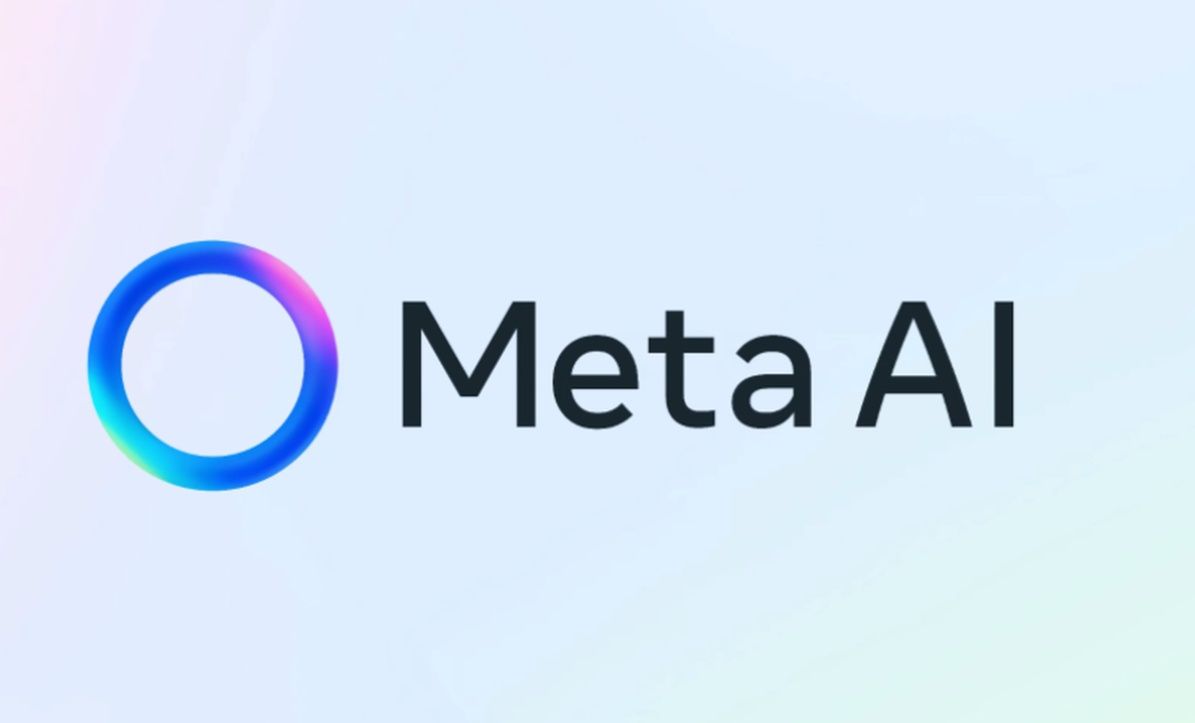
Setup
Deploying Llama models in your applications involves leveraging a third-party hosting provider that integrates seamlessly with the AI SDK, such as DeepInfra, Fireworks AI, Amazon Bedrock, Baseten, and others.
Choose a hosting provider & get API Key
Select a trusted provider that hosts Llama models (e.g., DeepInfra, Fireworks AI, or Amazon Bedrock). Register with your preferred provider and generate a secure API key through their platform console.
Add API Key to environment
Add your provider-specific API key to your project's .env file (e.g., in apps/web). Use the appropriate environment variable for your chosen provider:
# Example for DeepInfra
DEEPINFRA_API_KEY=your-deepinfra-api-key
# Example for Fireworks AI
FIREWORKS_API_KEY=your-fireworks-api-key
# Example for Amazon Bedrock (requires AWS credentials)
# AWS_ACCESS_KEY_ID=...
# AWS_SECRET_ACCESS_KEY=...
# AWS_REGION=...Configure provider
When implementing AI SDK functions (generateText, streamText, etc.), initialize the client for your selected provider and specify the appropriate Llama model identifier:
import { generateText } from "ai";
import { deepinfra } from "@ai-sdk/deepinfra";
// Or: import { fireworks } from '@ai-sdk/fireworks';
// Or: import { bedrock } from '@ai-sdk/amazon-bedrock';
const { text } = await generateText({
// Example using DeepInfra
model: deepinfra("meta-llama/Meta-Llama-3.1-8B-Instruct"),
// Example using Fireworks AI
// model: fireworks('accounts/fireworks/models/llama-v3p1-8b-instruct'),
// Example using Amazon Bedrock
// model: bedrock('meta.llama3-1-8b-instruct-v1:0'),
prompt: "Why is the sky blue?",
});For comprehensive implementation details, consult the AI SDK documentation for your specific provider: DeepInfra, Fireworks AI, Amazon Bedrock, etc.
Features
Llama models accessible through the AI SDK offer a range of powerful capabilities, with specific features varying based on model version and hosting provider implementation.
Chat Models
Utilize Llama's instruction-tuned models for dialogue generation, translation, reasoning, and other conversational tasks. Available in various sizes (e.g., 8B, 70B, 405B).
Tool Usage / Function Calling
Empower Llama models to interact with external tools and functions, enabling complex, multi-step task execution and real-world system integration. (Capabilities may vary depending on your selected provider).
Reasoning & Code Generation
Leverage Llama's capabilities for complex reasoning problems and generating code snippets in various programming languages.
Use Cases
AI Chatbot
Create intelligent, responsive chatbots capable of natural conversations, accurate information retrieval, and efficient task execution. Experience this capability in our Chat Demo.
Content Generation
Produce diverse, high-quality text content spanning articles, summaries, creative narratives, marketing copy, and more—tailored to your specific requirements.
Code Assistance
Boost developer productivity with AI-powered code generation, insightful code explanations, effective debugging assistance, and programming guidance across multiple languages.
Automated Workflows
Streamline operations by combining Llama models with tool usage capabilities to automate complex business processes and seamlessly interact with your existing systems.
Links
- Meta AI
- Meta Llama Models
- AI SDK - Llama 3.1 Guide
- AI SDK - Providers (Find hosting provider docs here)
How is this guide?
Last updated on