OpenAI
Setup OpenAI provider and learn how to use it in the starter kit.
The OpenAI provider integrates OpenAI's powerful suite of language models, image generation capabilities, and embedding technologies into your application through the AI SDK.
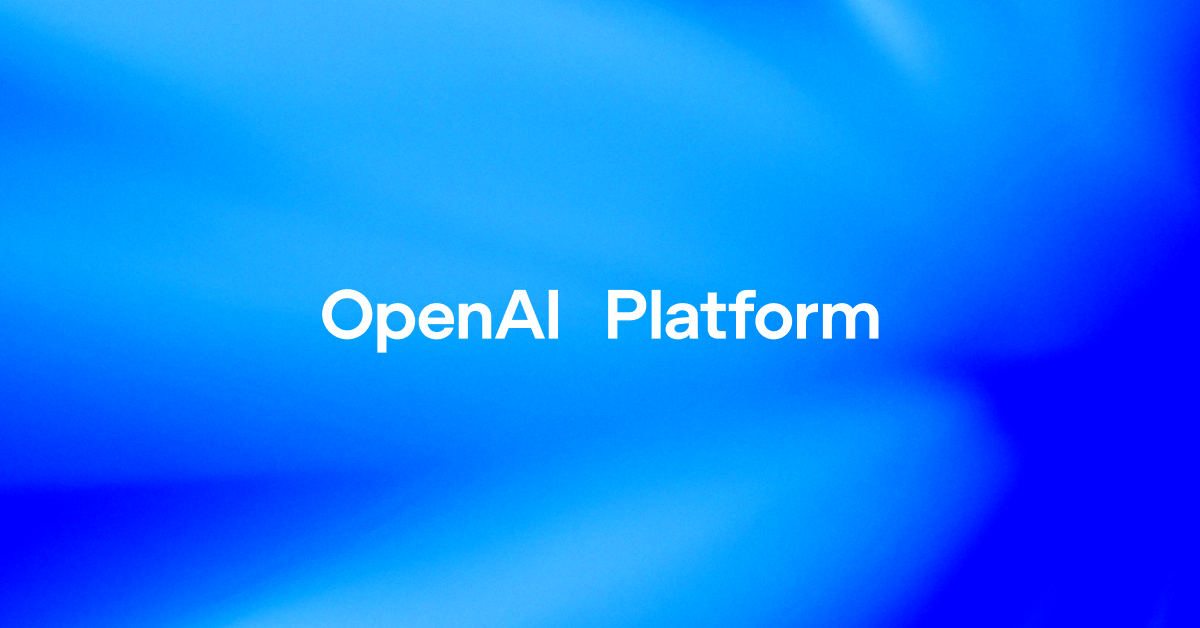
Setup
Generate API Key
Visit the OpenAI API keys page to create your personal secret key for API access.
Add API Key to Environment
Add your API key to your project's .env file (e.g., in apps/web):
OPENAI_API_KEY=your-api-keyConfigure Provider (Optional)
By default, the starter kit automatically uses the OPENAI_API_KEY environment variable. For advanced configurations (such as using a proxy or specific organization ID), you can customize the provider instance. For detailed options, refer to the AI SDK OpenAI documentation.
Features
Chat Models
Leverage state-of-the-art models for building sophisticated conversational AI, generating creative text formats, and answering complex questions.
Embedding Models
Transform text into rich numerical representations with powerful models like
text-embedding-3-large, enabling advanced semantic search, intelligent
text clustering, and highly personalized recommendation systems.
Image Generation (DALL·E)
Generate unique images from textual descriptions using OpenAI's DALL·E models, enabling creative applications and content generation.
Speech Generation (TTS)
Convert written text into natural-sounding human speech with various voices using Text-to-Speech (TTS) models, ideal for accessibility features or voice interfaces.
Vision / Image Input
Empower models like GPT-4o or GPT-4 Turbo with Vision capabilities to understand, analyze, and describe the content of images provided in prompts.
Tool Usage / Function Calling
Allow language models to intelligently interact with your external tools, APIs, and custom functions, orchestrating complex multi-step tasks and creating powerful AI agents that can take actions in the real world.
Use Cases
AI Chatbot
Create intelligent, context-aware conversational agents that engage in natural dialogue, answer complex questions, and complete sophisticated tasks based on user needs. Experience this capability in our Chat Demo.
Content Generation
Automate the creation of diverse text-based content, including blog posts, marketing copy, emails, code snippets, and creative writing pieces.
Semantic Search & RAG
Build advanced search systems that truly understand the meaning behind user queries, enhanced with Retrieval-Augmented Generation (RAG) for delivering exceptionally accurate, contextually relevant answers from your data.
Image Generation & Analysis
Develop applications that can generate images from text prompts or analyze and interpret the content of existing images for tagging, description, or moderation. Check out the Image Generation Demo.
Text-to-Speech Applications
Design engaging voice-enabled experiences, including lifelike virtual assistants, expressive audiobook narration, real-time translation services, and accessibility tools that convert text to natural speech for visually impaired users.
Automated Workflows
Transform business processes by connecting powerful language models to your existing tools and systems through function calling, automating complex workflows for data processing, report generation, customer support, and more.
Links
How is this guide?
Last updated on