Replicate
Setup Replicate provider and learn how to use it in the starter kit.
The Replicate provider unlocks access to an extensive library of open-source AI models through a streamlined cloud API, seamlessly integrated with the AI SDK. It's particularly well-known for image generation capabilities.
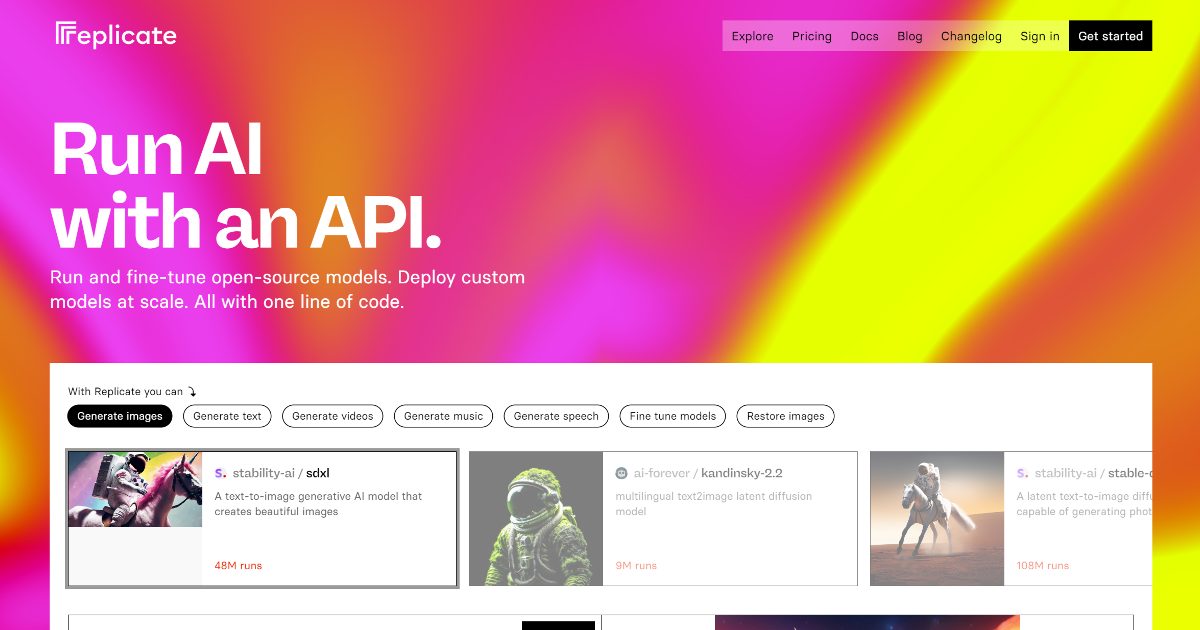
Setup
Generate API Key
Visit the Replicate website, create an account or sign in, then navigate to your account settings to generate your personal API token.
Add API Key to Environment
Add your API token to your project's .env file (e.g., in apps/web):
REPLICATE_API_TOKEN=your-api-keyConfigure Provider (Optional)
The starter kit automatically uses the REPLICATE_API_TOKEN environment variable. For advanced configurations (such as proxies or custom headers), you can create a tailored provider instance. For comprehensive details, refer to the AI SDK Replicate documentation.
Features
Run Open-Source Models
Gain instant access to a diverse ecosystem of community-contributed models spanning text generation, image creation, audio processing, video synthesis, and numerous other AI capabilities.
Image Generation
Create stunning visuals using various state-of-the-art open-source models
directly through the AI SDK's intuitive generateImage function, with
support for specific model versions and custom parameters.
Model-Specific Options
Fine-tune model behavior by passing specific parameters via
providerOptions.replicate, allowing precise control over generation
settings according to each model's unique capabilities.
Use Cases
Image Generation
Create unique visuals, artwork, or variations based on text prompts using a diverse set of image models. Check out the Image Generation Demo.
Access Niche Models
Utilize specialized open-source models for specific tasks that might not be available through other major providers.
AI Experimentation
Quickly experiment with different community-published models for various AI tasks without managing infrastructure.
Links
How is this guide?
Last updated on